Namaste and welcome to ProtozoaHost, your trusted web hosting partner, guide you through the setup process.
Today, we’re diving into the world of Cloudflare, a game-changer for website security, performance, and reliability. Whether you’re a seasoned techie or just starting out, this guide will help you harness the power of Cloudflare and take your website to the next level.
Why Choose Cloudflare?
Think of Cloudflare as your website’s superhero shield. ️ It deflects malicious attacks, speeds up content delivery, and ensures your site stays online even in the face of traffic surges. Here’s what makes it special:
Free Plan Benefits:
- Ironclad Security:
- Basic DDoS mitigation protects against common attacks.
- Free Universal SSL encrypts your website, building trust with visitors.
- Web Application Firewall (WAF) rules block basic threats.
- Lightning-Fast Performance:
- Content Delivery Network (CDN) caches static content globally, boosting loading speeds.
- Automatic image optimization further shrinks file sizes.
- Brotli compression delivers data more efficiently.
- Rock-Solid Reliability:
- Always-on infrastructure ensures your website stays accessible.
- DNS Failover automatically routes visitors if your origin server experiences issues.
- Bonus Features:
- Two-factor authentication adds an extra layer of security to your account.
- Page Rules offer basic customization for caching and performance.
- Basic analytics provide insights into website traffic.
Connecting Your cPanel and Domain to Cloudflare:
- Become a Cloudflare Hero: Sign up for a free Cloudflare account at https://www.cloudflare.com/. No cape required!
- Enter Your Domain: Just like naming your superhero, fill in your domain name and click “Add Site.” Let the adventure begin!
- Prove Your Might: Choose a verification method (email or DNS record) and follow the instructions. Show Cloudflare you’re the rightful domain owner.
- Unsheathe the Nameserver Power: Replace your current nameservers with Cloudflare’s nameservers. Find this option in your domain registrar’s control panel. It’s your domain’s way of recognizing your new protector.
- Patience is a Superhero’s Virtue: Give it up to 24 hours for the new nameservers to spread the word globally. Wait until all nameservers show “Active” status – that’s your green light!
- DNS Records: Your Website’s Toolkit: Cloudflare automatically creates essential records, but you might need to add extras (email, subdomains) for your specific needs. Think of them as your website’s special abilities. Check the “Understanding DNS Records” section below for a detailed breakdown.
- Security Shield Activated (Optional): Consider enabling Cloudflare’s extra security features like Universal SSL (free) or WAF (paid) for ultimate defense. Just like adding armor and gadgets to your superhero costume!
Understanding DNS Records: Your Website’s Map
DNS records translate your domain name into directions that lead users to your website. Cloudflare takes care of these, but knowing what they do is always helpful:
- A (Address): Guides visitors to your website’s main location (IP address). This is like your superhero headquarters.
- AAAA (Address AAAA): Similar to A records, but for the more modern IPv6 addresses. Think of it as your backup headquarters in case one is under attack.
- CNAME (Canonical Name): Creates aliases, like having a secret entrance for specific subdomains. Imagine having a “Batcave” subdomain that leads to a hidden part of your website.
- MX (Mail Exchange): Directs email deliveries to the right servers. This ensures your messages reach your inbox, not a villain’s lair.
- NS (Nameserver): Points subdomains to other DNS servers, like having watchtowers spread across different locations.
- TXT (Text): Stores additional information for various purposes, like secret codes only your allies can understand.
- PTR (Pointer): Rarely used, but it’s like having a reverse lookup function for your IP address.
You can manage your DNS records in the Cloudflare dashboard under the “DNS” app. It’s your command center for all things DNS-related!
Free Plan is Perfect For:
- Personal websites and blogs
- Small businesses with low traffic
- Anyone starting out
Paid Plans: Unlock Even More Power!
While the free plan is fantastic, Cloudflare offers paid plans with advanced features for those who need more:
Pro Plan:
- Enhanced Security:
- Advanced DDoS mitigation for more powerful attacks.
- WAF rules with more granular control and customizability.
- IP geolocation blocking restricts access from specific regions.
- Premium Performance:
- Edge Workers enable custom JavaScript code for advanced functionality.
- Railgun optimization further speeds up website loading.
- Automatic HTTPS rewrites ensure all traffic uses secure connections.
- Detailed Analytics:
- Granular insights into website traffic, security events, and performance.
- Real-time data for in-depth monitoring.
- Additional Features:
- Page Rules with more flexibility and control.
- Mobile optimization for improved user experience on smartphones.
- Stream video delivery for smooth playback.
Pro Plan is Perfect For:
- Growing businesses with moderate traffic
- Websites requiring advanced security and performance optimization
- Content creators and bloggers seeking detailed analytics
Business and Enterprise Plans:
- Unmatched Security:
- Dedicated security experts monitor and respond to complex threats.
- Advanced WAF rules for highly customized protection.
- Bot Management thwarts sophisticated automated attacks.
- Unparalleled Performance:
- Private CDN network for exclusive content delivery.
- Argo Smart Routing chooses the fastest path for each visitor.
- Load balancing distributes traffic across multiple servers for peak performance.
- Comprehensive Analytics:
- Custom dashboards and reports tailored to your needs.
- Business intelligence tools for deep data analysis.
- Unmatched Features:
- Priority support for immediate assistance.
- Custom origin shielding for added security.
- API access for programmatic control.
Business and Enterprise Plans are Perfect For:
- High-traffic websites experiencing frequent attacks
- E-commerce platforms demanding optimal uptime and performance
- Organizations needing advanced security and custom solutions
Choosing the Right Plan:
Start with the free plan to experience Cloudflare’s core benefits. As your website grows or your needs evolve, consider upgrading to a paid plan for enhanced security, performance, and control. ProtozoaHost is here to help you choose the best option for your unique requirements.
Remember, ProtozoaHost is Always Here to Help!
If you encounter any trouble during your Cloudflare setup or have questions about choosing the right plan, don’t hesitate to reach out to our friendly support team. We’re here to guide you every step of the way, ensuring your website becomes the superhero it deserves to be! 🇳🇵
Additional Tips:
- Monitor your website traffic and security events to identify potential upgrade needs.
- Leverage Cloudflare’s learning resources and documentation for advanced configuration.
- Consider ProtozoaHost’s managed WordPress hosting plan, which comes bundled with Cloudflare integration for a seamless experience.
Namaste and happy website building!
Let ProtozoaHost help you pick the right Cloudflare plan! We’re your allies in creating a secure, fast, and amazing Nepali online presence.